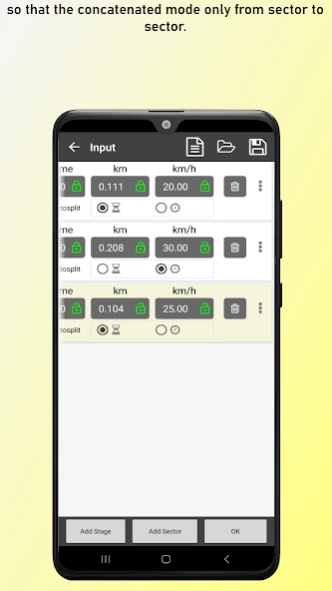CRONO-MILLE-MIGLIA 7.20
Free Version
Publisher Description
CRONO-MILLE-MIGLIA - Stopwatch for classic and sport oldtimer uniformity rally.
CRONO-MILLE-MIGLIA
This app is the only stopwatch for classic and sport oldtimer uniformity rally.
This App is one of the most complete tools on the market.
In a single app, the 7 most important applications for oldtimer rally are included:
1. Synchronized clock
2. a stopwatch with a split-precision of 1/100 second
3. countdown with a Split-precision of 1/100 second
with Beep or Speech in 3 languages (de, en, it)
4. tripmaster
5. speedmeter that shows you the average speed of the test
6. Speedpilot
7. Speedometer
1. Synchronized clock
The clock can be synchronized with GPS, atomic time or manual.
2. Stoppuhr-Modus
The stopwatch has the splitting function: each time you press the start-button, the stopwatch stops and starts all over again to count.
The result is recorded in a window and can be viewed afterwards.
You can also activate a beep for every second - it also works with a headset.
The reset-button resets the window with the results.
3. Countdown-Modus
The countdown with 1/100 second accuracy, works at single and concatenated mode.
When you insert the time of the tests, you can define that the departure occurs automatically or manually.
Each time you press the start-button, the current countdown stops and the next one starts.
The result is recorded in a window and can be viewed afterwards.
The reset-button resets the results-window and reactivates the stored times.
You can enter different stages with different sectors so that the concatenated mode only from sector to sector.
After the last sector, the timer stops and the green button is disabled.
To reactivate the "Start" you press the "Stop".
4. Tripmaster
The Tripmaster indicates the speed of the entire mileage and trip odometer at every meter exactly (you can reset it with by touching the text "touch to reset").
In the countdown-mode is the text "touch to reset" invisible.
5. Speedmeter
The speedmeter can show you the average speed of navigation
from the 1st start and also from the current.
6. Speedpilot
Speedpilot indicates the average speed not only with nummeri but visually with a progress indicator.
7. Speedometer
Displays the current speed .
* GPS/GNSS
This app uses GNSS if it is supported by the device.
GNSS is a collective term for the use of existing global satellite systems such as: GPS, GLONASS, Galileo, Beidou.
* Start mode
Start time at the full or half minute.
This can be set that every first sector of a stage, always started at full or half minute.
* Distance measurement with wheel sensor (sensor-kit) or GPS
The app can evaluate / measure the distance traveled with a wheel sensor or with GPS.
Please note that GPS can only provide reliable measurements on open terrain.
Therefore, please do not write any negative reviews if the app cannot provide reliable measurements in such cases.
For this reason I recommend the use of a wheel sensor (sensor kit) for mountain areas.
You can use for the Start, the green software button "Start" or the Volume keys DOWN or UP (+ -).
For the Start an external device can be used.
The device is available in two versions, USB and Bluetooth.
Further information at: http://filippo-software.de
* A full version can be purchased via the In-App Purchase option.
There are 3 subscriptions to choose from:
- Full-version for 1 year
- Full-version for 6 months
- Full-version for 1 month
* Note! The subscriptions are not renewed automatically.
After the expiry, the 5-minute running time limitation will apply again.
* Limitations of the Lite version:
The total running time is limited to 5 minutes.
* Disclaimer
Continued use of GPS running in the background can dramatically decrease battery life.
Supported languages:
German, Italian, English
About CRONO-MILLE-MIGLIA
CRONO-MILLE-MIGLIA is a free app for Android published in the Sports list of apps, part of Games & Entertainment.
The company that develops CRONO-MILLE-MIGLIA is Filippo-Software. The latest version released by its developer is 7.20.
To install CRONO-MILLE-MIGLIA on your Android device, just click the green Continue To App button above to start the installation process. The app is listed on our website since 2024-03-11 and was downloaded 8 times. We have already checked if the download link is safe, however for your own protection we recommend that you scan the downloaded app with your antivirus. Your antivirus may detect the CRONO-MILLE-MIGLIA as malware as malware if the download link to fg.cronomillemiglia is broken.
How to install CRONO-MILLE-MIGLIA on your Android device:
- Click on the Continue To App button on our website. This will redirect you to Google Play.
- Once the CRONO-MILLE-MIGLIA is shown in the Google Play listing of your Android device, you can start its download and installation. Tap on the Install button located below the search bar and to the right of the app icon.
- A pop-up window with the permissions required by CRONO-MILLE-MIGLIA will be shown. Click on Accept to continue the process.
- CRONO-MILLE-MIGLIA will be downloaded onto your device, displaying a progress. Once the download completes, the installation will start and you'll get a notification after the installation is finished.